I love Android even though I am an Apple fanboy and I sincerely doubt if I could ever go back to working on a Windows machine. When it comes to gadgets and toys, I’m Android through and through. In fact, I’ve made a solemn vow never to buy an iPhone as I consider it way too expensive for what it is, too small of screen size and perhaps most importantly, has a locked down down operating system which doesn’t lend itself to my admittedly amateurish hacker spirit.
I have two Android devices, both made by Samsung. One is a tablet which I believe is shoulders above the iPad, and the other a Samsung smartphone, Google’s flagship phone in fact, which quite simply is a world class phone.
Of course, when it comes to smartphones and tablets, all that really matters is the apps you can use on them. So with that in mind, these are my 6 absolute favourite Android apps.
1. Dropbox
Dropbox is, quite simply, the world’s best online storage and syncing service ever. You can get Dropbox entirely for free, that gives you 2 GB of storage (which you can expand by inviting more people to share in the awesomeness).
I store everything on Dropbox. All my photos, all my work stuff, all my personal projects, all my eBooks. Then, I can access all of those files anywhere I am, on whatever one of my devices I’m using. I have Dropbox installed on two laptops, one tablet and my phone. Best of all, any changes I make to any document that’s in my Dropbox folder are instantly updated across all my devices. Oh, and I even use Dropbox for work all the time, in situations where quick collaboration and sharing are needed.
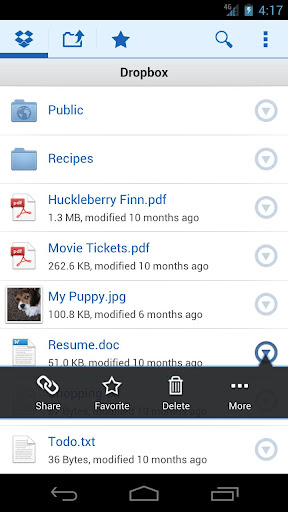
Dropbox Android app. Image courtesy of Dropbox.
My favourite feature? Camera Upload. Every photo I take with my phone or tablet instantly gets uploaded to my Dropbox folder, with no need to Bluetooth transfer or use wires to get it from my device onto my laptop. Love it. Try Dropbox today, it will change your life.
2. Currents
Currents is a Google offering, and I for one welcome our new overlords if Currents is the calibre of what they can offer us.
Essentially, Google Currents delivers beautiful magazine-like editions to your tablet or smartphone for both online and offline reading. Forbes, The Guardian, TechCrunch and thousands of other sites of all kinds are offered by Currents in an absolutely stunning interface which behaves just as you’d expect it to.
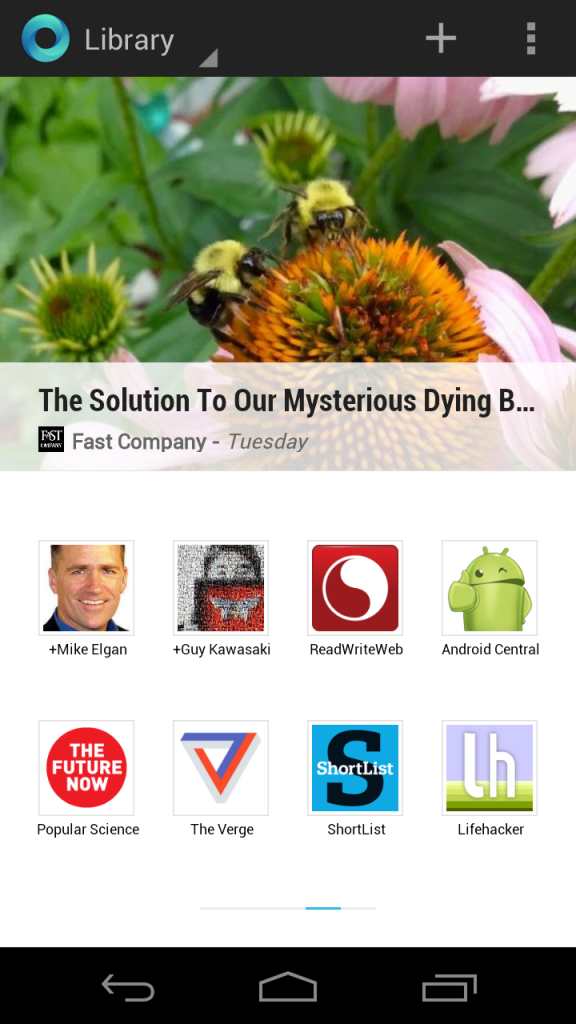
Google Currents for Android – Screenshot
If you’re a little old school like me and still read stuff by RRS, no problem, Currents can also serve up your Google Reader subscriptions. Definitely recommended.
3. BOV Mobile
If you’re anything like me, you must absolutely hate going to the bank. Of course, with online banking, I seldom go to the bank anyway, but what happens if I need to check my finances very quickly and my laptop isn’t there, or don’t have the bank’s security dongle?

Bov mobile banking app Android. Pic courtesy of Times of Malta.
Easy. Use BOV’s mobile banking app. It gives you access to all of your accounts, easily and intuitively lets you transfer funds between your accounts and even to other people provided their phone number has also been associated with a Mobile Banking account. It’s fast, easy to use and secure.
Yes, it is secure, don’t you worry about that. You need to provide a PIN to access your accounts and you also need to know your customer number. Add to that, if your phone or tablet get stolen and they’re not encrypted and locked (they should be), you can just log in to your Google Play account and uninstall the app from the stolen device remotely.
I love this app and in my view, BOV have truly left other banks operating in Malta biting the dust with this excellent offering.
4. Pocket
It’s 10 AM and you’re neck deep in paperwork. Your friend is bugging you on chat in Facebook and sends you a link which seems very interesting but you simply have no time to read right now. You know that if you try to remember to read it later, you’ll forget. So what do you do?
Well, if you’re smart like me (I kid, I kid) you use Google Chrome and have installed Pocket there. So I click the Add to Pocket button and then later on, probably when I’m bored watching trash TV, open Pocket on my phone or tablet, and hey presto, everything that I marked into my reading queue is right there, waiting for me, in article format, even if I have no internet connection.
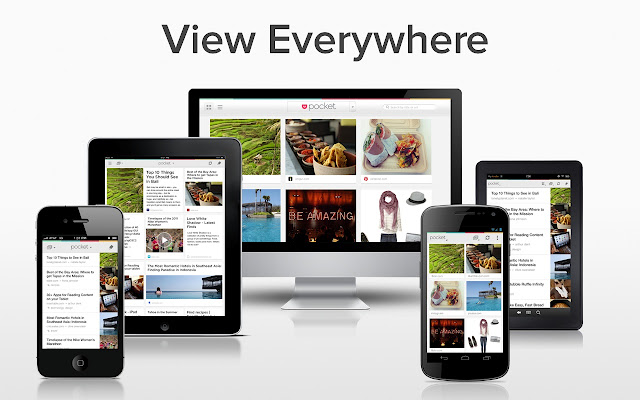
Pocket for Android. Image courtesy of Pocket.
I’ve been using Pocket and it’s predecessor Read-It-Later for just over a year now, and it’s brilliant and gets even better with every update released. Love it to bits and can’t tell you how many times it’s saved me when I wanted to read something while waiting for someone.
5. Tasks
Recommended by a friend of mine, this app does what it says on the tin with no fuss. It syncs your Google Tasks into a good-looking and well behaved app. I end up writing countless little (or large) tasks for myself during the course of my working day, and of course, when my day ends and I shut my browser down, I can’t organise myself for tomorrow.
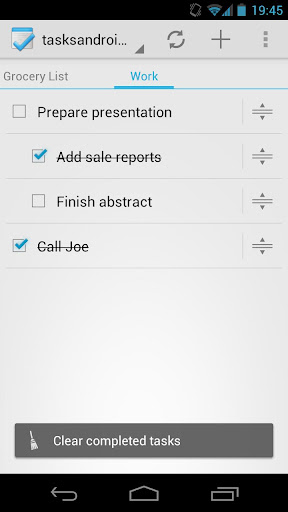
Tasks app for Android. Image courtesy of Team Tasks.
Enter Tasks. I just fire it up anywhere I am, even if I have no internet, and organise, edit and clear tasks I’ve set out for myself. When my phone connects to the internet again, it syncs everything up nicely. It’s brilliant and works just great, and in fact even forces me to be more organised with myself. Love it.
6. Google Play Music
I <3 music, ok? In fact, I love music so much that according to iTunes I have 27.7 days, or just over 10,000 songs in my immaculately organised library. Now here’s the problem. That clocks in to around 70 GB, which is perfectly fine on my laptop, but not on my 16GB tablet and 16GB smartphone. So, what do I do?
Thankfully, Google comes to the rescue. Again, recommended by the same friend of mine, this app uploads your entire music library onto Google servers, where you can keep 20,000 songs, entirely free, and listen to them anywhere, through your computer’s browser or your tablet or smartphone. So here’s how it works. You go to https://play.google.com/music, sign in with your Gmail account and create a Music account. Then, a little applet uploads your music library to Google’s servers.
Install the Google Play Music Android app on your device, and this is what you’re looking at, if you have such discerning musical tastes as I do at least.
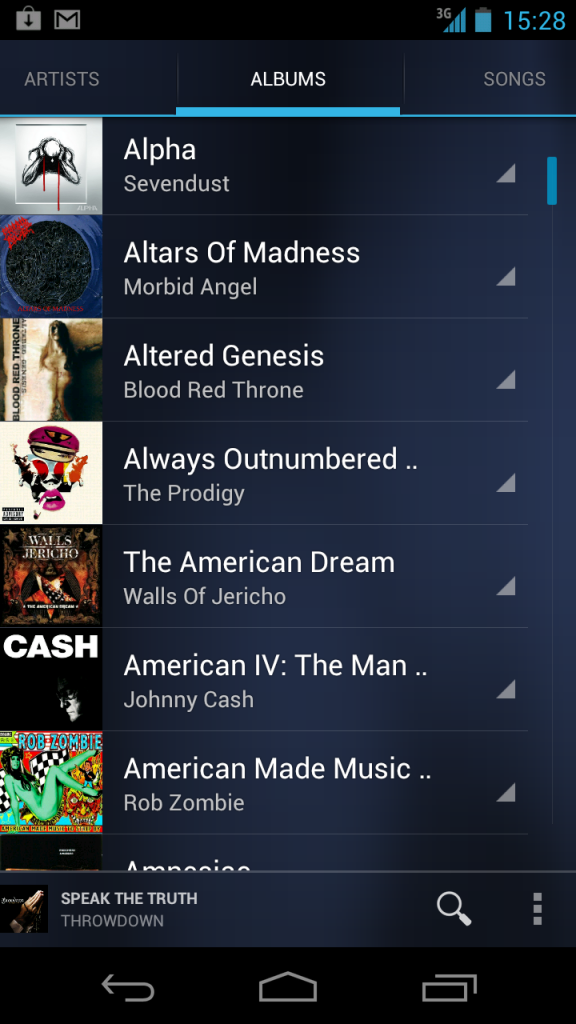
Google Play Music Android App
And what if you don’t have internet where you are? Well, if you plan ahead a little, you can tell the app to make certain tracks or albums available offline, so they’re stored on your devices.
And that’s all, those are my 6 absolute favourite Android apps at the moment. I have dozens more apps installed and I like most of them, but they didn’t make this particular cut. Perhaps they will with a few more updates, and then again, I’m sure I’ll find plenty of new apps to climb to the top in time.

