The saying goes that a poor craftsman blames his tools, and that’s certainly not going to happen with us here at Systemato.
Over the past ten years of working in digital marketing and providing a full service as a digital agency, we’ve gathered quite the arsenal of tools, weapons, and miscellany that we live and swear by.
1. Slack
For the past 5 years or so we have used Slack for real-time chat communication internally, so only between our team members. We find Slack very useful as we split it up in channels by client, so that if I post a question in the channel called ‘Vileda’, for example, everyone knows that the question concerns that particular client.
Slack does carry the pitfall of possibly becoming a notification frenzy, but nothing a change of settings can’t fix. Since the beginning of the work entirely from home regime this time last year, Slack has become our digital watercooler, and basically unless they’re in deep focus tasks and don’t want to be distracted, our team members are online on Slack throughout their workday at Systemato
2. Dropbox
For document sharing, collaboration, and so on. A must in a business as ours. We mostly use Dropbox for larger files, especially projects involving RAW photo formats and videos. We also use Dropbox for offline and offsite backups.
3. Google Drive
Same as Dropbox, but in our opinion with even better collaboration features. Google Drive as part of Google Workspace, which we work on, is our document management and sharing platform as a default, with each client having a nicely organised folder with all assets, works and related documents, and varying levels of access as required for each team member.
4. Asana
For project management. We’ve been loving Asana since 2009, and it’s gotten better by leaps and bounds.
Every task the Systemato team does, from a 200-word press release to a run of 200 articles for one client, or an entire website with ecommerce functionality, it all gets done within Asana. There are tonnes of other project management tools out there, so find one you like, but we’ve stuck with Asana.
5. Google Apps
Specifically, Gmail, apart from Drive, of course. Email is, of course, used with clients so it’s very important indeed, but internally as a team, we rarely ever email each other, as we use Slack instead…and then we use Google Meet – for voice or video calls, because sometimes nothing beats hearing the person’s voice.
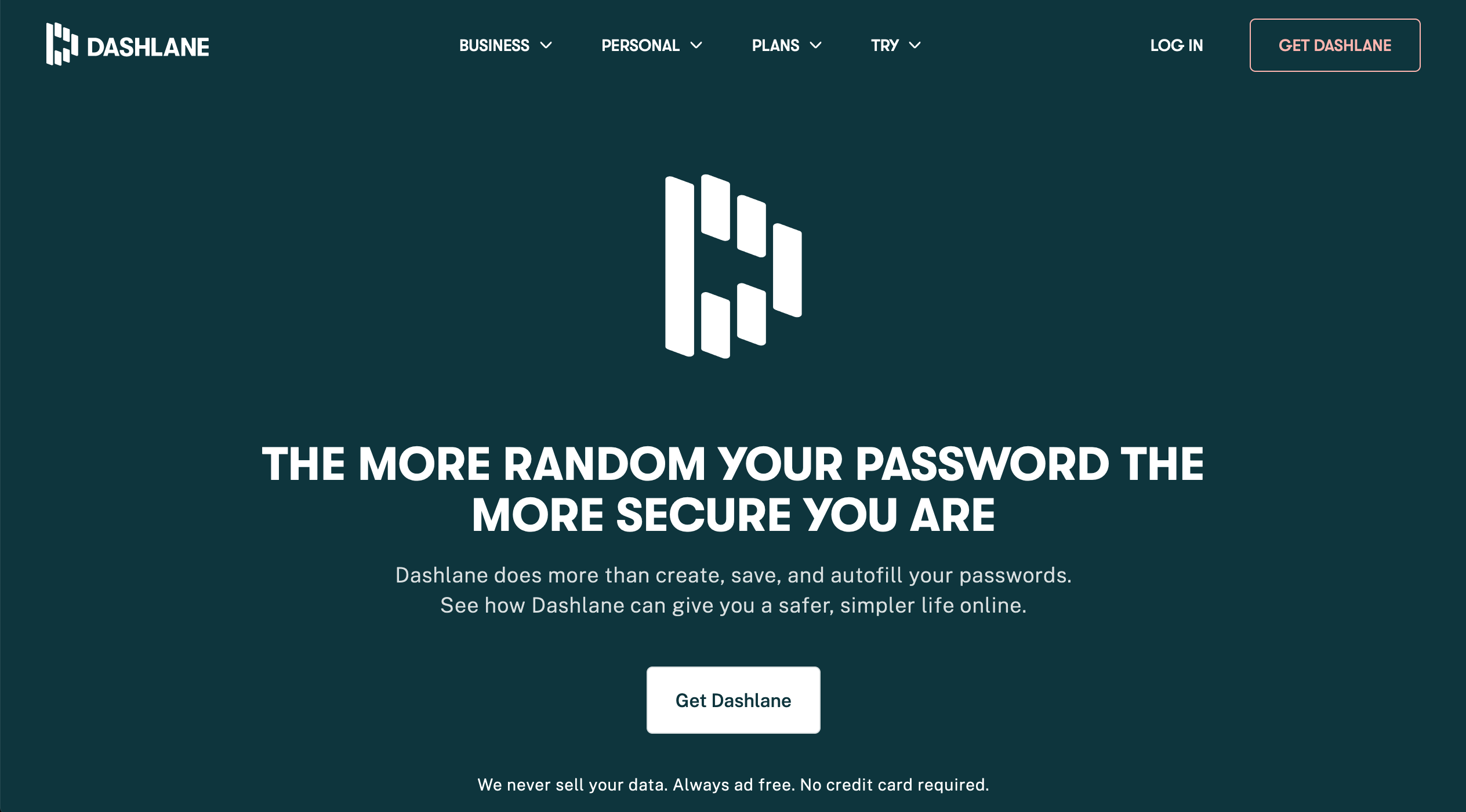
6. Dashlane
For secure password management and sharing between the Systemato team and clients alike. Use this link to get 6 months off a Premium subscription, which is nice.
7. Final Cut Pro
Video editing for the solo editor. If we were a bigger video team or collaborated frequently with others, we’d use another product, but for the scope of video projects we take on, FCPX is a fantastic and robust product.
8. Adobe CC
All things imagery, design and photography get worked on in one or many of the products in Adobe CC. From AfterEffects and Illustrator to Photoshop and Lightroom, we’ve been longtime users of the Adobe suite which has served us well throughout the years.
It doesn’t come cheap nor particularly easily, but the work we’re able to output from these apps gets a stamp of approval every time.
9. Business Manager/Creator Studio
For everything Facebook related, whether it be ad strategies, editing published content or checking out the performance of Facebook and Instagram posts.
10. Google SiteKit, particular Google Analytics
Obviously, used to analyse traffic patterns and trends on each and every one of our clients’ websites. This a tool that holds many wonders. With enough data to analyse, GA gives so much transparency to your user’s journey on your site. It’s a priceless tool.
Second excellent tool in SiteKit is Search Console. It aids us in ensuring search engine coverage on our clients’ websites, as well as to analyse ranking keywords and other competitive knowledge. PageSpeed Insights is also great to see how pages perform compared to other real-world sites, so we can then improve performance.
11. Hootsuite
To schedule Facebook, LinkedIn and Instagram content for all our clients. We have allocated a dashboard for each client displaying the live and scheduled streams which help in quickly finding out what has gone live and what’s coming up.
It’s a great way to get your socials sorted – when you spend so much time on strategy and content building, it’d be a shame to have a haphazard scheduling process!
12. Xero
Accounting platform that simplifies quoting and invoicing. easy to work with templates and automatically repeating invoice free up a lot of admin time that would otherwise be wasted on rote tasks.
13. Zapier
To build Zaps and create marriages between tools and processes that don’t talk to each other out of the box. for example, when a quote is marked as sent in Xero, a task is automatically created in Asana to follow up on the quote a set number of days following the quote date.
14. RescueTime
For years now I have used Rescue Time to track every single minute spent on every single electronic device I own (except my PlayStation).
For example, below is how my 2020 played out. As a business owner who needs to make wages month to month and think of more than just my own bottom line, I find it madness NOT to track how your time is spent, and to ensure that you are as efficient as possible. Efficiency and productivity do not make me a joyless drone – I was that before I ever started tracking my time.
Kidding – by being efficient I should, in theory, on most days, get maximum results out of the time I do spend working, and free up time for my other pursuits, guilt free. After all, “I could be happier if I used my time better. I could make less money and be happier. I could use my time better to make more money. I can make more money but not more time.” Variants of the above have become my daily mantra to help me stop wasting time on stuff which delivers zero value to my life, monetary or otherwise.
Sign up to Rescue Time here, it’s totally worth it.
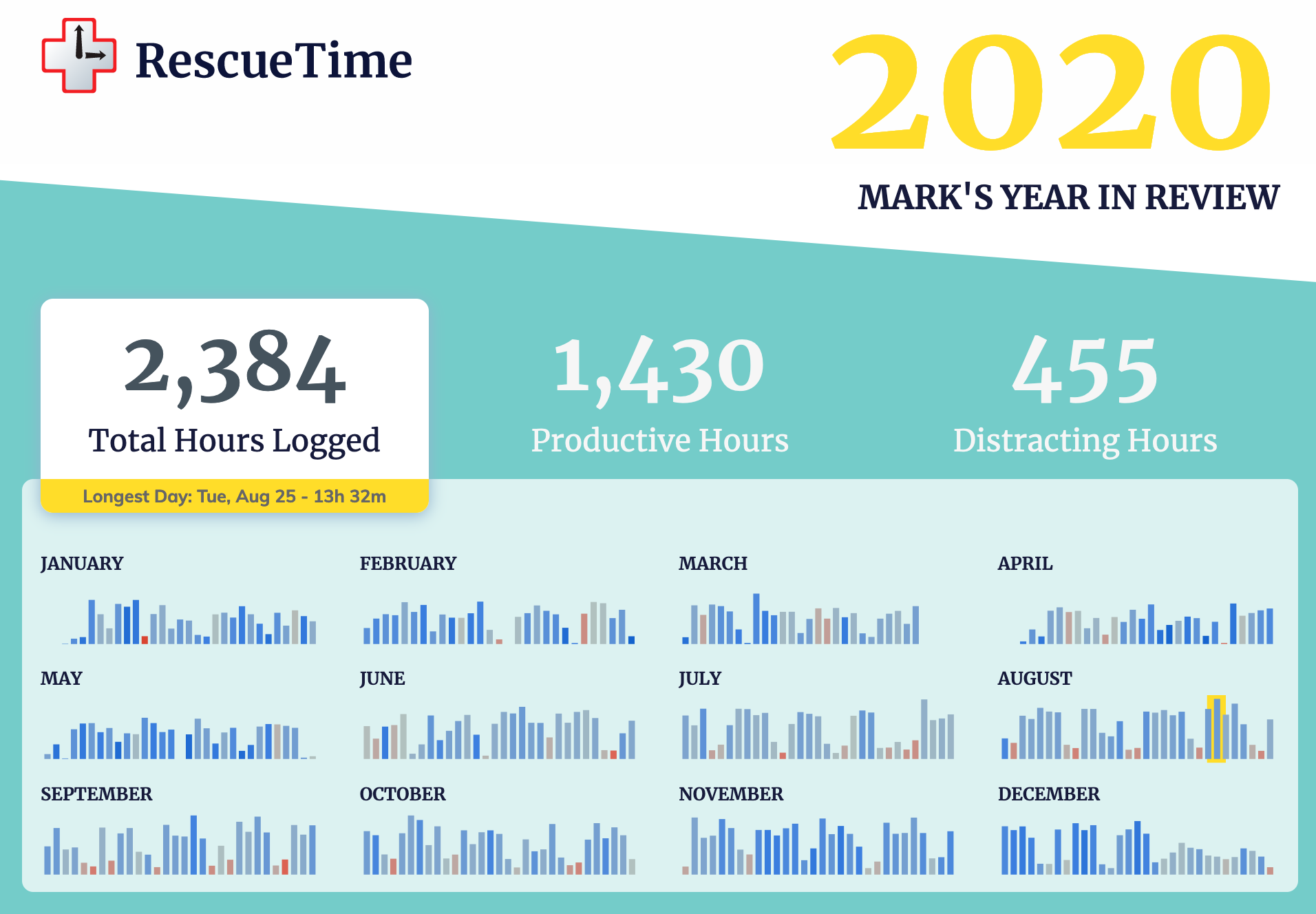
Now that we’ve covered them in some detail, it’s good to bear in mind that while the tools are obviously important, they pale in comparison to the importance of a proper structure and open dialogue within the team. Communication must be crystal clear, concise and effective. Not curt, nor rude, simply clear, and always fair.
Lastly, your digital, virtual tools are all well and good, but your mind and body must always be the sharpest implements in the shed. If your back is damn near broken because you’ve sat badly for years on end, you won’t be of much use to anyone. A standing desk can go a long way to helping you so check out my full review of the standing desk I use to see if that solution is for you. And if your brain is fried and feels like the dinosaur reptile bar scene from Fear & Loathing, you obviously need a break – stop working, go for a run or cook something nice and pour yourself a glass of wine. There is always tomorrow and you will do better then, if you’re rested.

